
Printers may whisper promises of productivity, but those promises remain silent without the vital link: the printer cable. In this tangled world of cords and connectors, choosing the right one can feel like finding a needle in a haystack without knowing what a needle looks like.
This guide will equip you with the knowledge to navigate the different types of printer cables and confidently connect your digital oasis to the world of printed wonders.
Unplugging the Mysteries:
Before diving into the cable menagerie, let's understand the types of printer cable connectors that once dominated the landscape:
-
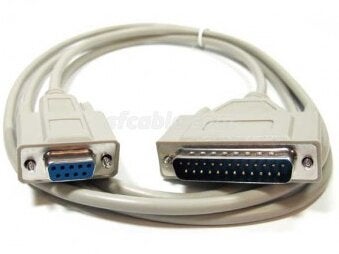
USB printer cables:
The reigning champions, these USB printer cables boast versatile, high-speed (480 Mbps) data transfer and near-universal compatibility. From Type-A to Micro-B, they offer options for virtually any device. Their "plug-and-play" convenience and short length (but extendable!) make them the go-to choice for most modern printers.
-
Parallel Printer Cables:
The old guard features two connectors that once linked dot-matrix printers to computers. However, their slow speeds (2 Mbps) and fading availability have relegated them to museum exhibits.
-
Serial Printer Cables:
Once a niche warrior, these 25-pin or 9-pin cables offered fast data transfer but limited compatibility. Today, their use is almost as rare as finding a floppy disk.
The USB Revolution:
USB reigns supreme for several reasons:
-
Speed Demon:
Blazing-fast data transfer compared to its predecessors, ensuring smooth, efficient printing.
-
Platform Agnostic:
Works seamlessly with Windows, Mac, Linux, and even ancient UNIX systems – a true digital polyglot.
-
Plug-and-Play Pioneer:
No fiddling with drivers; just plug and print! Simplicity at its finest.
But, like all heroes, USB has its Achilles' heel – its short length. To deal with this, there are USB extenders. They grant you newfound freedom to roam further from your printing hub.
Buying the Right Cable:
Before embarking on your cable quest, remember these scouting tips:
-
Know Your Devices:
Check your printer and computer's connector types. Mismatched ends lead to tears (and likely returns).
-
System Compatibility:
Ensure your operating system and printer driver are compatible with your chosen cable. Don't let ancient software sabotage your printing plans.
-
Research and Reputation:
Read reviews, trust established brands, and avoid shady online marketplaces. Cheap cables often lead to tears (and potentially fire).
-
Length Matters:
Measure the distance between your printer and computer. Short cables may leave you longing for an extension, while long ones can become unruly serpents.
FAQs:
- Can I use a USB cable with an old dot-matrix printer?
Yes, adapters exist to bridge the gap between USB and legacy parallel ports. Consult a tech expert for help.
- What's the difference between USB 2.0 and 3.0 printer cables?
USB 3.0 offers much faster transfer speeds (up to 5 Gbps), ideal for high-resolution printing. However, ensure both your printer and computer support it.
- Wireless printing – the future of cables?
While wireless options exist, they can be less reliable and secure than wired connections. USB cable remains the king for stability and simplicity.
This guide is your compass, but the printer cable world offers more! Explore:
- Specialty cables: FireWire or Thunderbolt options might exist for specific high-performance printers.
- Cable management: Tame the cable beast with organizers and clips, keeping your workspace neat and tidy.
- Sustainable solutions: Look for eco-friendly cables made from recycled materials to minimize your environmental footprint.
Remember, choosing the right printer cable is about more than just connecting devices. It's about unlocking the full potential of your printing world, ensuring smooth, efficient, and frustration-free productivity. So, grab your guide, embark on your cable quest, and confidently conquer the printer jungle!