Place an Order Using Shopping Cart
Here is the step-by-step guide to understand how easily you can place an Order on sfcable.com.
Step 1: Choose Your Product
- Navigate through the website or simply use the top search bar to locate the product you require.
- Once you have finalized the product you wish to purchase, sfcable gives you the options to choose the colors and the quantity you require before you place the order.

Step 2: Add to Cart
- After you have read the product description and you are ready to place the order, click the button “Add to Cart” to proceed towards completing your purchase.
- Once you click on Add to Cart, the Cart icon on top will show a number of products you have added in the cart.

Step 3: Multiple Products Purchase
If you wish to purchase multiple products, follow these steps. Or, skip to Step 5.
- After Add to Cart, continue searching the product in similar fashion as Step 1.
- Once you confirmed the second product, follow the steps you performed in Step 2.
- Now the Cart icon in top navigation will show the added quantity of the products.
- If you wish to add more products follow the above mentioned steps again. Or, proceed to step #4.
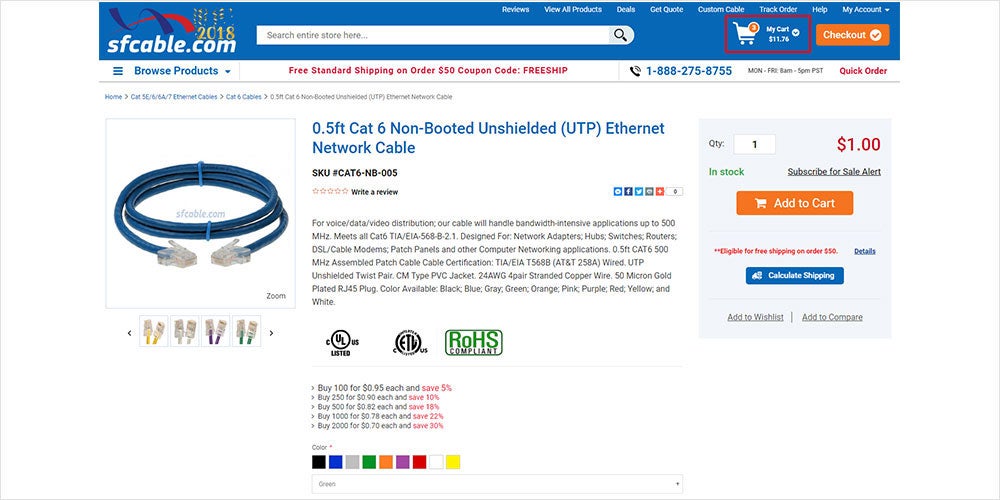
Step 4: Finalizing the Cart
- After you have added all the products you wished to purchase, drag your cursor over to the Cart Icon.
- Select the option “View All”.
- It will take you to a new window to edit items in your cart
- You can add/reduce quantity or change any of the product selections from here
- If you have made changes to the product quantity, click on update cart
- After verifying all the details in your cart, enter the shipping details to calculate the total price including the shipping cost

Step 5: Check-Out
You will be able to see the option as “Checkout” or “Proceed to Checkout” based on whether you are on Product Page or the Cart.
- Click on Checkout/Proceed to Checkout to complete your purchase
- Follow the steps by providing all the necessary details
- You can complete the checkout with your login details or using guest account is well
- Before you place the order, verify all the items you have added
- If all is set, click on Place You Order and complete your purchase
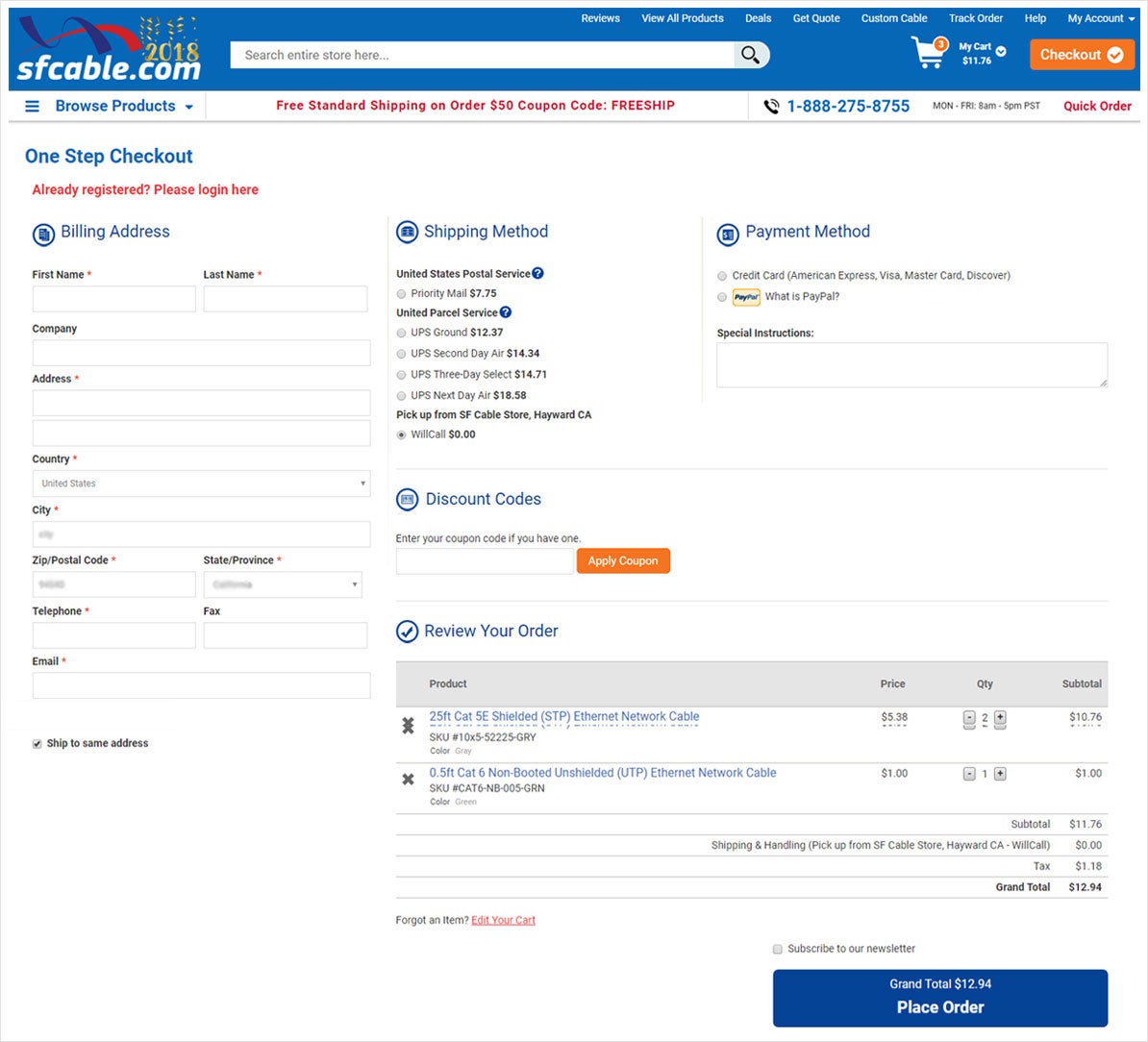
Step 6: Issues Placing Orders
- If order does not go through, please check for a “Red” error message or anything Highlighted in Red.
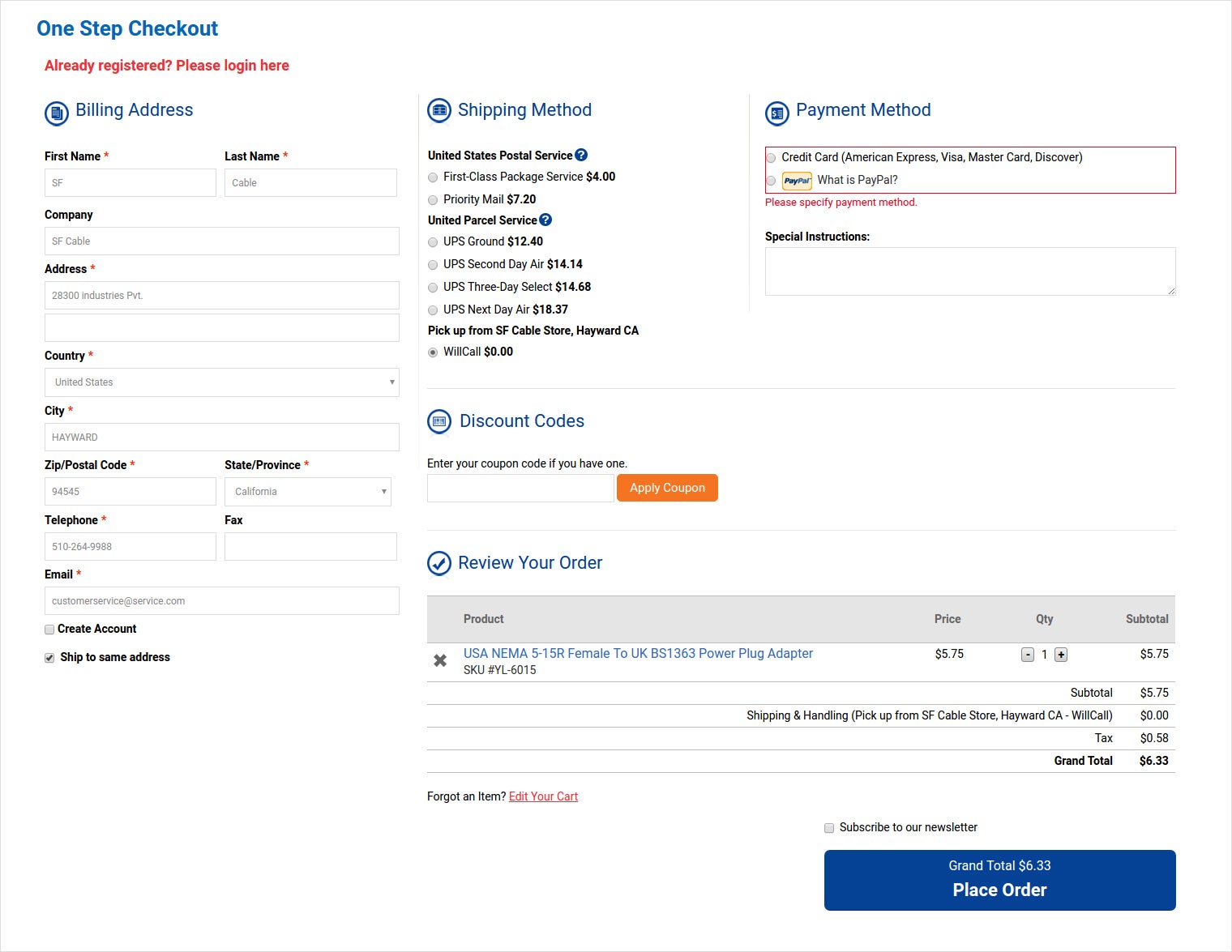
Alternatively, check out this video to understand the flow.
If you have any queries to complete your purchase on sfcable.com, get in touch with us on 1-888-275-8755. Alternatively, you can send us an email to customerservice@sfcable.com.
Happy Shopping!





